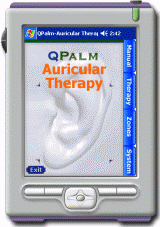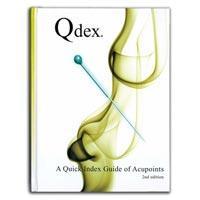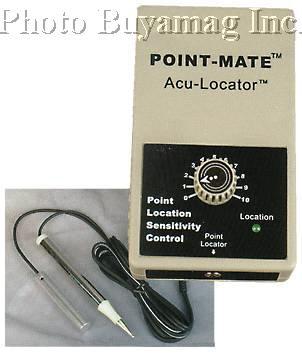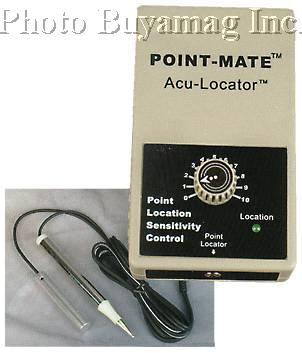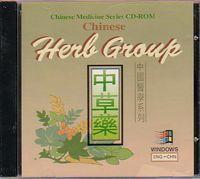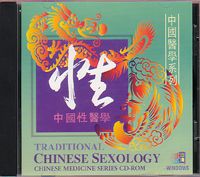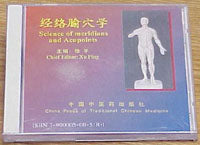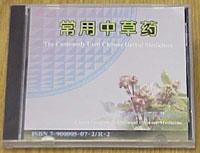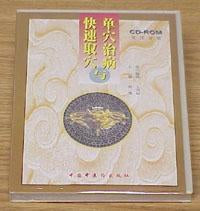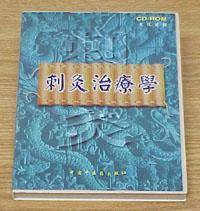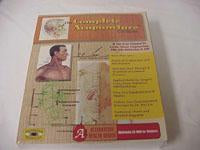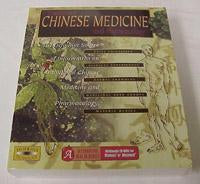AcuPartner Knowledge/Clinic CD
Buyamag INC
AcuPartner Software developed For both Acupuncture Professionals and Students, has received "The Best Acupuncture Reference Software Award" published in the European Journal of Oriental Medicine, Vol. 3 No. 3 2000.
User-friendly, Multilingual Customizable, diagnostic and treatment tool for Acupuncture that requires no computer background - Ideal for both Work and Study. Any screen may be printed for future reference. Both Knowledge and Clinic functions are now on one CD (must be kept in CD drive to operate program). Operates with Windows 98/2000/XP CD ROM drive (40 megabytes required on hard disk).
Knowledge
AcuPartner Knowledge features search and diagnostic capabilities. May be modified to the needs and preferences of the acupuncturist, creating a customizable and expandable knowledge base. User extensive knowledge base offers an easy-to-use built-in editor which allows the acupuncturist to edit text, add comments, and change combinations of points. A wealth of full-color graphic maps of meridian and body areas, with zoom option identification of points by maps are accessible from any screen and enable navigation to the detail screen of any chosen point.
Clinic
AcuPartner Clinic management features Intake Screens with personal details, patient history, and medical pictures. These reports may be printed by diverse parameters. Includes extensive Diagnosis Screens, Session Screens with diagnosis and treatment details, as well as a record of all points used during every treatment. Management Screens allow for automatic completion of standard claims forms, billing and scheduling information. Also offers the ability to design and build customized tables of Diseases, Syndromes, Insurance Companies, and more - that will be used in the above screens. Clinic Scheduler also allows you to organize your appointments and treatment regime.
When AcuPartner Clinic and Knowledge are used together, you will have the ultimate acupuncture tool - you will be able to navigate easily to and from selected Patient Records and your customized Knowledge Base. You will be able to click points on Body Maps in AcuPartner Knowledge. Technical support for AcuPartner is available.
Instructions for installing Knowledge Demo:
1. Click here to download the AcuPartner Demo (5.7 mb)
(Depending on your internet connection, this may take up to half an hour to download)
2. After the download is completed, double-click on the file (setupACP.exe) to start the installation process. You can delete this setup file after installation
3. To run the AcuPartner Demo, open the Start menu. Select Programs, and click on "AcupDemo"
System Requirements
- 32 MB RAM
- Super VGA 800 x 600 with 16 bit or higher color resolution and small fonts
- Super VGA 1024 x 768 with 16 bit or higher color resolution and large fonts
- 11 mb of space available on hard disk (16 during installation)
- No refund after purchasing this or any other software